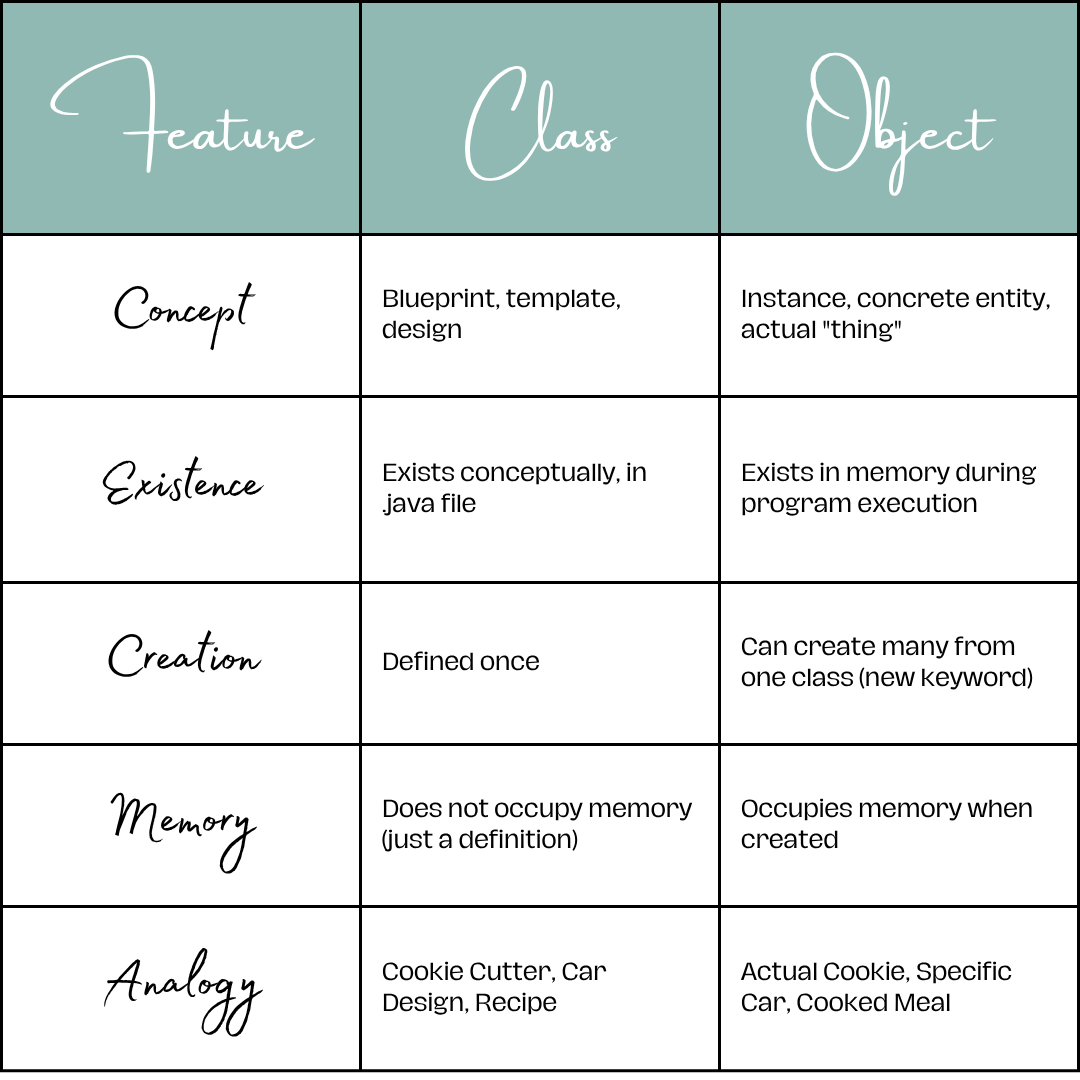Welcome to one of the most foundational and exciting topics in Java programming: Classes and Objects! Java is an Object-Oriented Programming (OOP) language, and understanding these two concepts is absolutely essential to writing any meaningful Java program.
Up until now, you might have been writing code mostly within the main method. While that's great for getting started, real-world Java applications are built by designing and interacting with objects.
What is Object-Oriented Programming (OOP)?
Imagine you're designing a video game or an application for a library. You wouldn't just write one long list of instructions. Instead, you'd think about the "things" involved:
In a game: a Player, an Enemy, a Weapon, a Level.
In a library: a Book, a Member, a Librarian, a Shelf.
OOP is a programming paradigm (a way of thinking about and structuring your code) that models real-world entities as objects. These objects have:
Attributes: Characteristics or properties (e.g., a
Bookhas atitle,author,ISBN).Behaviors: Actions they can perform or actions that can be performed on them (e.g., a
Bookcan beborrowed(), aMembercanreturnBook()).
In Java, we use classes as blueprints to create these objects.
1. Classes: The Blueprints
Think of a class as a blueprint, a template, or a cookie cutter. It's not the actual "thing" itself, but rather the detailed design that describes what the "thing" will look like and what it can do.
A class defines:
Fields (or Attributes / Instance Variables): These are variables that store the characteristics or state of an object created from this class.
Methods (or Behaviors): These are functions that define the actions an object of this class can perform, or actions that can be performed on it.
Basic Class Structure (Syntax)
public class ClassName { // The blueprint for creating objects
// ----------------------
// 1. Fields (Attributes/Instance Variables)
// These define the characteristics of objects created from this blueprint.
// Each object will have its own copy of these fields.
String make; // e.g., "Toyota"
String model; // e.g., "Camry"
int year; // e.g., 2020
String color; // e.g., "Blue"
// ----------------------
// 2. Methods (Behaviors)
// These define actions objects of this class can perform.
public void startEngine() {
System.out.println("The " + color + " " + make + " engine starts.");
}
public void drive(int speed) {
System.out.println("The " + make + " " + model + " is driving at " + speed + " mph.");
}
public void displayInfo() {
System.out.println("Car Info: " + year + " " + make + " " + model + ", Color: " + color);
}
} // End of ClassName definition
In the example above, Car is a class. It's a blueprint that tells us: "A car will have a make, model, year, and color. And it can start its engine, drive, and display its info."
2. Objects: The Instances (Real Things)
An object is an instance of a class. If a class is the blueprint, an object is the actual, tangible item built from that blueprint. You can create multiple objects from the same class, and each object will have its own unique set of values for its fields.
Using our Car analogy:
Class:
Car(the design for a car)Objects:
myCar(a specific Toyota Camry, blue, 2020)yourCar(a specific Honda Civic, red, 2023)friendsCar(a specific Ford F-150, black, 2021)
Each of these objects (myCar, yourCar, friendsCar) is an instance of the Car class.
Creating Objects (Instantiating a Class)
To create an object from a class, you use the new keyword, followed by the class name and parentheses (which call a constructor, more on that soon):
// Inside your main method or another method:
// 1. Declare a variable of the class type
// ClassName objectName;
// 2. Use the 'new' keyword to create an instance (object)
// objectName = new ClassName();
public class CarApp {
public static void main(String[] args) {
// Creating the first Car object
Car myCar = new Car(); // 'myCar' is now an object of type Car
// Setting the values for 'myCar's fields
myCar.make = "Toyota";
myCar.model = "Camry";
myCar.year = 2020;
myCar.color = "Blue";
// Calling methods on 'myCar'
myCar.displayInfo(); // Output: Car Info: 2020 Toyota Camry, Color: Blue
myCar.startEngine(); // Output: The Blue Toyota engine starts.
myCar.drive(60); // Output: The Toyota Camry is driving at 60 mph.
System.out.println("---");
// Creating a second Car object
Car yourCar = new Car(); // 'yourCar' is another distinct object
// Setting values for 'yourCar's fields
yourCar.make = "Honda";
yourCar.model = "Civic";
yourCar.year = 2023;
yourCar.color = "Red";
// Calling methods on 'yourCar'
yourCar.displayInfo(); // Output: Car Info: 2023 Honda Civic, Color: Red
yourCar.drive(45); // Output: The Honda Civic is driving at 45 mph.
}
}
Notice how myCar and yourCar are completely separate. Changing myCar.color does not affect yourCar.color. This is because they are different instances (objects) created from the same Car blueprint.
3. Constructors: Building Your Objects
When you write new Car(), you are calling a special method called a constructor.
A constructor is a special type of method that is automatically called when an object is created (
instantiated) using thenewkeyword.Its main purpose is to initialize the state (fields) of the newly created object.
Constructors have the same name as the class and do not have a return type (not even
void).
The Default Constructor
If you don't define any constructor in your class, Java automatically provides a default constructor. This is a constructor with no parameters, and it initializes fields to their default values (e.g., null for objects, 0 for numbers, false for booleans). This is what we were using in the Car example above: new Car().
Custom Constructors
Often, you want to set initial values for an object's fields as soon as it's created. You can define your own constructors with parameters:
public class Car {
String make;
String model;
int year;
String color;
// 1. Constructor with parameters (often called a "parameterized constructor")
// It takes values as arguments and uses them to initialize the object's fields.
public Car(String carMake, String carModel, int carYear, String carColor) {
make = carMake; // Assigning the parameter value to the 'make' field
model = carModel;
year = carYear;
color = carColor;
System.out.println("A new car object has been created: " + carMake + " " + carModel);
}
// You can have multiple constructors (constructor overloading)
// This one initializes only make and model
public Car(String carMake, String carModel) {
make = carMake;
model = carModel;
year = 2024; // Default year
color = "Unknown"; // Default color
System.out.println("A car with default year/color has been created: " + carMake + " " + carModel);
}
// Methods (same as before)
public void startEngine() {
System.out.println("The " + color + " " + make + " engine starts.");
}
public void displayInfo() {
System.out.println("Car Info: " + year + " " + make + " " + model + ", Color: " + color);
}
}
Using Custom Constructors
Now, when you create Car objects, you can provide initial values:
public class CarAppWithConstructors {
public static void main(String[] args) {
// Using the constructor with all parameters
Car myCar = new Car("Toyota", "Camry", 2020, "Blue");
myCar.displayInfo(); // Output: Car Info: 2020 Toyota Camry, Color: Blue
System.out.println("---");
// Using the constructor with only make and model
Car yourCar = new Car("Honda", "Civic");
yourCar.displayInfo(); // Output: Car Info: 2024 Honda Civic, Color: Unknown (defaulted)
System.out.println("---");
// What if you try new Car() now? You will get a COMPILATION ERROR!
// Because we defined a constructor with parameters, Java no longer provides
// the default no-argument constructor automatically.
// If you still want new Car() to work, you must define it explicitly:
// public Car() { /* initialization code or call another constructor */ }
}
}
The this Keyword (Briefly): Sometimes, a constructor parameter has the same name as a field (e.g., String make as a parameter and make as a field). To distinguish between them, you use this.make to refer to the field of the current object.
public Car(String make, String model, int year, String color) {
this.make = make; // 'this.make' refers to the object's field 'make'
this.model = model; // 'model' refers to the parameter 'model'
this.year = year;
this.color = color;
}
4. Encapsulation: Protecting Your Data
Encapsulation is one of the core principles of OOP. It means bundling data (fields) and methods that operate on the data within a single unit (the class), and restricting direct access to some of an object's components.
In Java, we achieve encapsulation using access modifiers, primarily private and public.
private: A field or method declaredprivatecan only be accessed from within the same class. This protects the data from being directly changed or accessed by code outside the class.public: A field or method declaredpubliccan be accessed from anywhere.
Why private Fields and public Methods?
Consider our Car class. What if someone could directly set myCar.year = -200? That would be an invalid year. Encapsulation helps prevent this.
The common practice is to make fields private and then provide public methods (called getters and setters) to access or modify those fields in a controlled way.
Getters (Accessors):
publicmethods that allow other parts of the program to read the value of aprivatefield.Setters (Mutators):
publicmethods that allow other parts of the program to change the value of aprivatefield, often including validation logic.
public class EncapsulatedCar {
// Private fields - cannot be directly accessed from outside this class
private String make;
private String model;
private int year;
private String color;
// Constructor remains public to allow object creation and initial setup
public EncapsulatedCar(String make, String model, int year, String color) {
this.make = make;
this.model = model;
// Example of validation in constructor
if (year > 1900 && year <= 2025) { // Simple validation for year
this.year = year;
} else {
System.out.println("Invalid year provided. Setting year to 2000.");
this.year = 2000; // Default or error value
}
this.color = color;
}
// Public Getters - provide controlled read access
public String getMake() {
return make;
}
public String getModel() {
return model;
}
public int getYear() {
return year;
}
public String getColor() {
return color;
}
// Public Setters - provide controlled write access, often with validation
public void setYear(int newYear) {
if (newYear > 1900 && newYear <= 2025) { // Validation for year
this.year = newYear;
} else {
System.out.println("Cannot set invalid year: " + newYear);
}
}
public void setColor(String newColor) {
this.color = newColor; // Could add more complex validation here
}
// Other public methods (behaviors)
public void displayInfo() {
System.out.println("Encapsulated Car Info: " + year + " " + make + " " + model + ", Color: " + color);
}
}
Using the Encapsulated Class
public class EncapsulatedCarApp {
public static void main(String[] args) {
EncapsulatedCar myCar = new EncapsulatedCar("Tesla", "Model 3", 2022, "White");
myCar.displayInfo();
// myCar.year = 2030; // COMPILATION ERROR! 'year' has private access in 'EncapsulatedCar'
// Accessing fields using getters
System.out.println("My car's make: " + myCar.getMake()); // Read make
// Changing fields using setters (with validation)
myCar.setYear(2025); // Valid year
myCar.displayInfo();
myCar.setYear(1800); // Invalid year, setter will print error message
myCar.displayInfo(); // Year remains 2025 because invalid input was rejected.
}
}
Encapsulation promotes data integrity and makes your code more maintainable and robust.
Class vs. Object: A Quick Recap
Conclusion
Understanding classes and objects is the cornerstone of Java programming. They allow you to:
Model Real-World Problems: Translate complex scenarios into manageable, logical units.
Organize Code: Keep related data and behavior together.
Promote Reusability: Once you define a class, you can create as many objects from it as you need.
Improve Maintainability: Encapsulation helps protect your data and makes changes safer.
As you continue your journey in Java, you'll find that almost everything revolves around creating and interacting with objects. Take your time to grasp these fundamental concepts, and you'll build a strong foundation for more advanced topics!
Key Takeaways
-
This means you model real-world entities or concepts as "objects" in your code
-
A class is like a design or template. It defines the characteristics (fields/attributes) and behaviors (methods) that objects of that class will have
-
An object is a concrete, real "thing" created from a class blueprint. You can create many objects from a single class, and each object has its own unique set of data for its fields